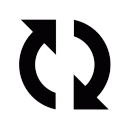FAQs
Frequently Asked Questions
How do you register on this site? Click "Sign up" in the upper right hand corner of the page. Then complete the registration form provided. A valif email address will be needed for your "User name". The accurate email address is needed to receive the certificates of completion.
How do I choose a course? Once you have registered, you can locate all available courses on the site by clicking "Course Catalog" on the left side of the screen.
How do I log back into the site? Registered users do not need to register a second time when they return to Cevantive. Simply click "Log in" in the upper right hand corner and then enter the User name (email address you used when you registered) and the password you created when you registered.
How do I return to an unfinished course? You will be given the opportunity to continue an unfinished course after you log back in to Cevantive. You can also log in and then click My Enrolled Courses button on the left side of the page. This will show a list of all unfinished courses and each will have a "Start/view" button.
How do I e-mail a transcript of my courses? Log in and then click "My Transcript"on the left side of the screen. You will be able to select the completed courses you wish to include on the transcript. Then enter the email address to receive the transcript and follow all directions.
What do I do if I forgot my password? Click Log in and then select Forgot Password.
How do I obtain my Certificate of Completion? The Certificate of completion will be emailed after the course has been completed. You can also download a certificate after you have logged in. Just click "My Enrolled Courses" button and then click the "My Completed Courses" button. Each completed course will be listed. Click the green Certificate button and it will be downloaded to your computer.
Other Frequently Asked Questions
Is it safe to use my credit card over the Internet? Who processes my credit card?
Yes. We use PayPal to process our credit card transactions for CE courses. All credit card transactions are conducted over a secure link system on the Paypal site and we do not keep or store your credit card information. CEvantive University is Paypal Verified. PayPal users can Click the PayPal logo, login and see our PayPal verification.
How do I receive my license renewal hours?
It's automatic! Starting 1/1/11, a certificate of completion for your completed course will be automatically e-mailed to the address you used when registering on the site. This may be misdirected by spam filters, so be sure to also look in your bulk or spam folder. This PDF certificate may be downloaded to your computer and printed for your records. You may always access your certificates by clicking "My Enrolled Courses," locating your finished course and downloading a copy of your certificate.
Second, upon completion of any course, you may also request an unofficial transcript of all coursework completed on the site. Simply log in and choose “My transcript." A space for an e-mail address is provided on the next page. Enter the e-mail address and then click "submit." This is similar to a confirmation notice when you make hotel or flight reservations on-line. You may keep this unofficial transcript for your records until the official certificate of course completion arrives.
What happens if the power fails, I become disconnected or have to leave in the middle of a program?
Power failures, disconnects and leaving class early do not pose a problem for CEvantive students. The CEvantive University software monitors your progress in every class and knows where you stopped, no matter the reason. To continue a course in progress, simply follow these steps:
1. Log in
2. Click the “My Enrolled Courses” button on the left side of the page.
3. Locate the name of the course you are taking and click “View Course.” This will return you inside the course and place you on the next page in the course. You will also note that your previous time still appears in the upper right hand corner.
4. If you leave the course again before the end, repeat the steps listed above.
How is my attendance verified?
All states have monitoring rules and require confirmation of class attendance. CEvantive University addresses this issue in two ways. First, we use technology to monitor your progress in the program. We monitor the number of minutes you spend on-line and even how long you spend with each course page. Each course is designed to last 60 minutes as your time will be reflected on your transcript and on your Certificate of Completion. Second, our courses contain a short test at the end of each course. These easy tests allow interaction of the student with the program and shows mastery of the key concepts being taught in the course. The passing grade will also be reported on your transcript. A passing score is NOT needed for CE credit in any state except New Hampshire, which requires a score of 80%.
Does my state accept CEvantive University courses for license renewal credit?
Each state has the ability to regulate their license renewal programs and most states allow some or all of their requirements to be earned on-line. It is your responsibility to determine if your state accepts distance education classes and CEvantive University courses in particular. To assist you, we have a link on our home page that allows each student to click on his or her home state and see what information is available from your state. Click here to see if your state recognizes distance education courses for continuing education.
Can I use CEvantive Online Courses for my annual CCSP® or DACBSP® re-certification requirements?
Yes! The American Chiropractic Board of Sports PhysiciansTM has approved CEvantive University as an approved provider of continuing education for Certified Chiropractic Sports Physicians® (CCSP®) and the Diplomate American Chiropractic Board of Sports Physicians® (DACBSP®) for 2011. The provider number for CEvantive University is T4019. All hours on the CEvantive.com site have been approved for this purpose. CCSP's may earn up to 6 hours of annual recertification credit online and DACBSP's may earn up to 12 hours of their recertification hours online annually. Approval of all courses for the (CCSP®) and (DACBSP®) is independent of approvals needed for license renewal CE credit in each individual state. Each doctor is responsible for determining if CEvantive University courses are accepted in their particular state.
Can I take courses even if my State does not accept the class or I do not need the hours?
Yes! Our experience has been that CEvantive University provides information not available from other sources and these courses are frequently taken for the information, even if the student does not obtain credit.
Once I register, is it possible to change my registration information?
Yes! It is important to keep current information on the CEvantive University system. Simply login and click “Edit My Account” button on the left side of the page. You can change any or all of your registration information on this page. You may also update your password on this page.
What if I forget my password?
Click on the login button at the top right corner of the site. Next, click the “Forgot Password” link below the login information spaces. You will need to enter the user name (e-mail address) that you used when you first registered. You will be sent an e-mail that contains a link back inside our site where you can carefully insert a new password. Be sure to record the password you choose for future use.
How can I view my transcript or “Make sure my hours were recorded?”
CEvantive.com offers a unique unofficial transcript service that allows the user to keep a hard copy of their transcript or e-mail it to others. The transcript is easy to obtain. Simply log in and choose “My transcript." A space for an e-mail address is provided on the next page. Enter the e-mail address and then click "submit." This is similar to a confirmation notice when you make hotel or flight reservations on-line. You may keep this unofficial transcript for your records until the official certificate of course completion arrives. Your e-mail transcript will be automatically sent to the addressee. The official certificate of completion for your course work will be e-mailed to you at the end of the course.
Can I review the course again at no charge?
Yes, for a limited amount of time. We allow you to review the course again for 30 days without an additional charge. You will re-enter the course on the last page and will need to move back through the course to find the material of interest.
Can I review a course to see if I like the experience?
Yes! We recommend one of the several free audio interviews or the FREE 2 hour stroke and manipulation course. All of these are located in the Course Catalog. Instructions on taking the free course can be downloaded here. You will need to register to take the free course, but no credit card information will be required. Sorry, no CE hours are provided for this free course.